Welcome
Hi! WeLcome to Skin Shop! tHis is my special blogskins/ template's blog. please dont rip anything oFf. you can download my skin that u like by simply clicking to the download link. or u can request a skin that u like and ill create that skin for you. don forget to leave a message n if you wanna request a skin, leave ur link address or ur email add bcoz that easier to me to contact u. just click oN the image for larger version and preview the skin. thanks!
DESIGNER

PiNk
Bali, 22 June 1991
just an ordinary girl with her extra ordinary life. very like anything about pink and also like photoshop, and internet junkies. now i will try to be a nice blogskinner. hmmm... thanks for visiting my blog! if you like my skin, you can download by simply clicking the download link. for more information about all of my skin, please visit http://www.blogskins.com/me/pinkchi
Contact me at...
Email: princesspink_hana@yahoo.com
Wanna know anymore?
Find me oN friendster!
Go to my blogskins
THE DREAMS
*great photoshopper
*electric guitar
*forget him
TUTORIAL
Cara mendownload skin
Cara mengganti skin
Cara bikin skin pake potoshop
ADVERTISER
PREVIOUS SKINS
Only Me!
Summer Time!
Sweety Girl
Emo United 2
Emo Girl
Emo United
DARK ANGEL TOUCH THE LOVE
DREAMY LAND
Energetic Angel In Paradise
SIMPLY ME
SKIN SHOP GALLERY
*March 2007*
*April 2007*
*May 2007*
*June 2007*
TALK
VISITORS
KETENTUAN MEREQUEST
Silakan kirimkan email ke: princesspink_hana@yahoo.com
atau tinggalkan pesan di tagboard.
Sertakan nama, alamat email, alamat website/ blog, dan design yg diinginkan. misalnya warna, gambar header dan lain sebainya. secepatnya file skin yg direquest akan dikirim melalui email dan akan dipreview di skinshop. sebelum memutuskan merequest, silakan dipikirkan matang2 dulu design yg diinginkan agar saya tidak mengulang utk membuatnya, kecuali saya melakukan kesalahan. Trims
SKIN SHOP LOVER?
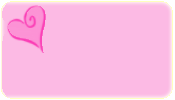

AUTHOR
layout design, coding, photo editing...
by.
princess pink
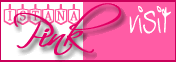
TooL & host:
photoshop cs, notepad, my mind, my photo collection, photobucket blogger deviantart google
brushes1
brushes2


